Example templates
JIRA Microsoft Word project story cards template
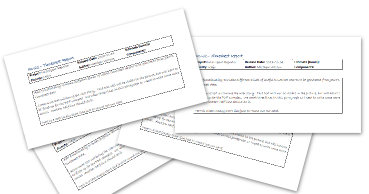
This free example template for the Intelligent Reports for JIRA plugin creates agile story cards for every issue in an Atlassian JIRA project. Each story card is automatically filled in with issue details and is presented in a handwritten font in keeping with the tradition of agile story cards. You can use it to print your JIRA issues in a short form useful for agile design and planning.
The agile story cards for the entire project are created ready to print with a click of a button. Instantly be ready for your agile planning activities. There is also another free example template called Agile Story Card which creates an agile story card for a single issue.
As with all Intelligent Reports templates the project story cards template is customizable in Microsoft Word to allow you to insert your own formatting and customize the issue data that is exported into the template. In addition, since the story cards are generated as a Microsoft Word docx document you can easily modify story cards before printing them, making it easy to add additional notes, or any other content that is required.
Using a template gives accurate story cards and saves time that can be better spent planning and designing.
The project story cards template is included when you first install the Intelligent Reports plugin for JIRA.
Customization
We have limited this template to the default issue fields and types in JIRA so that it will work immediately for everyone. Unfortunately JIRA does not include a story issue type by default. Thus in this template we create a story card for each issue of type New Feature in the project. If you have a story issue type configured in your instance of JIRA it is highly recommended to change the JQL query such that story cards are generated for issues of type story instead. Here are a few ideas for customizing the template, none of which should take you more than a few minutes: