Example templates
JIRA Microsoft Word project timesheet template
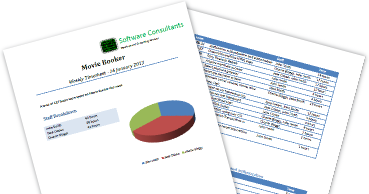
This free example template for the Intelligent Reports for JIRA plugin creates a weekly timesheet for any project in Atlassian JIRA. This timesheet has three sections, a staff breakdown, an issue breakdown and a detailed issue breakdown. The staff time breakdown shows the amount of time spent by each member of staff on the project in the week. It also includes a pie chart of the staff for easy visual identification of any unusual staff time patterns. The issue breakdown section provides a quick overview of how much time was spent on each JIRA issue. It also shows the staff who worked on that issue this week (by time spent, not just listing the assignee). It also includes a pie chart showing the amount of time spent on each issue, allowing you to easily visually identify any problem issues. The detailed issue breakdown section has a table listing the individual work log items completed by each staff memeber for each issue. This section can be used as an itemised time statement suitable for providing to a client.
This weekly project timesheet gives overview and detailed information on all work performed on a project for the week with a click of a button. Alternatively set up a scheduled report so that the timesheet report is automatically delivered to your email inbox every week. Perfect for weekly reporting requirements, whether imposed internally or externally.
As with all Intelligent Reports templates the weekly project timesheet template is customizable in Microsoft Word to allow you to insert your company branding and customize the data that is exported into the template. In addition, since the timesheet reports are generated as a Microsoft Word docx document you can easily customize the reports after generation, making it easy to add summaries, additional notes or any other content that is required.
Using a template gives professional, accurate timesheets, all while saving time that can be better spent elsewhere. How much time does preparing timesheet reports currently cost you?
The weekly project timesheet report template is included when you first install the Intelligent Reports plugin for JIRA.
Customization
We have limited this template to the default issue types and fields in JIRA so that it will work immediately for everyone. Here are a few ideas for customizing the template, none of which should take you more than a few minutes:
- Brand the template with your company logo and style. Simply open the template .docx file and format it in Microsoft Word.
- Change the period of the timesheet report by modifying the JQL queries and other rules.
- Easily exclude issues by any JIRA field (including custom fields), for example excluding non-billable issues.
- Add an ordering to the tables and sections to order the results according to your preferences.
- Add additional fields to the issues in the timesheet appropriate to your audience, for example billing codes and amounts.
- Add additional charts, such as a pie chart of time spent by issue type, which can show you how much time is spent on bugs vs new features.
- Customize the sections to your own preferences. For example a staff breakdown section may not be required.