Documentation
Getting started
Reports
Report templates
Administration
Deleting scheduled reports
Administrators can delete a scheduled report set up by any user. This feature is useful in instances where a user is unavailable to remove a scheduled report themselves, for example if they have left the organization.
If you are a JIRA administrator you can remove a scheduled report set up by another user by following these steps:
-
Navigate to the Intelligent Reports Administration page from the menu on the left.
-
Find the report to delete in the Delete Scheduled Reports From Any User section.
-
Click the Delete link next to the report you want to delete.
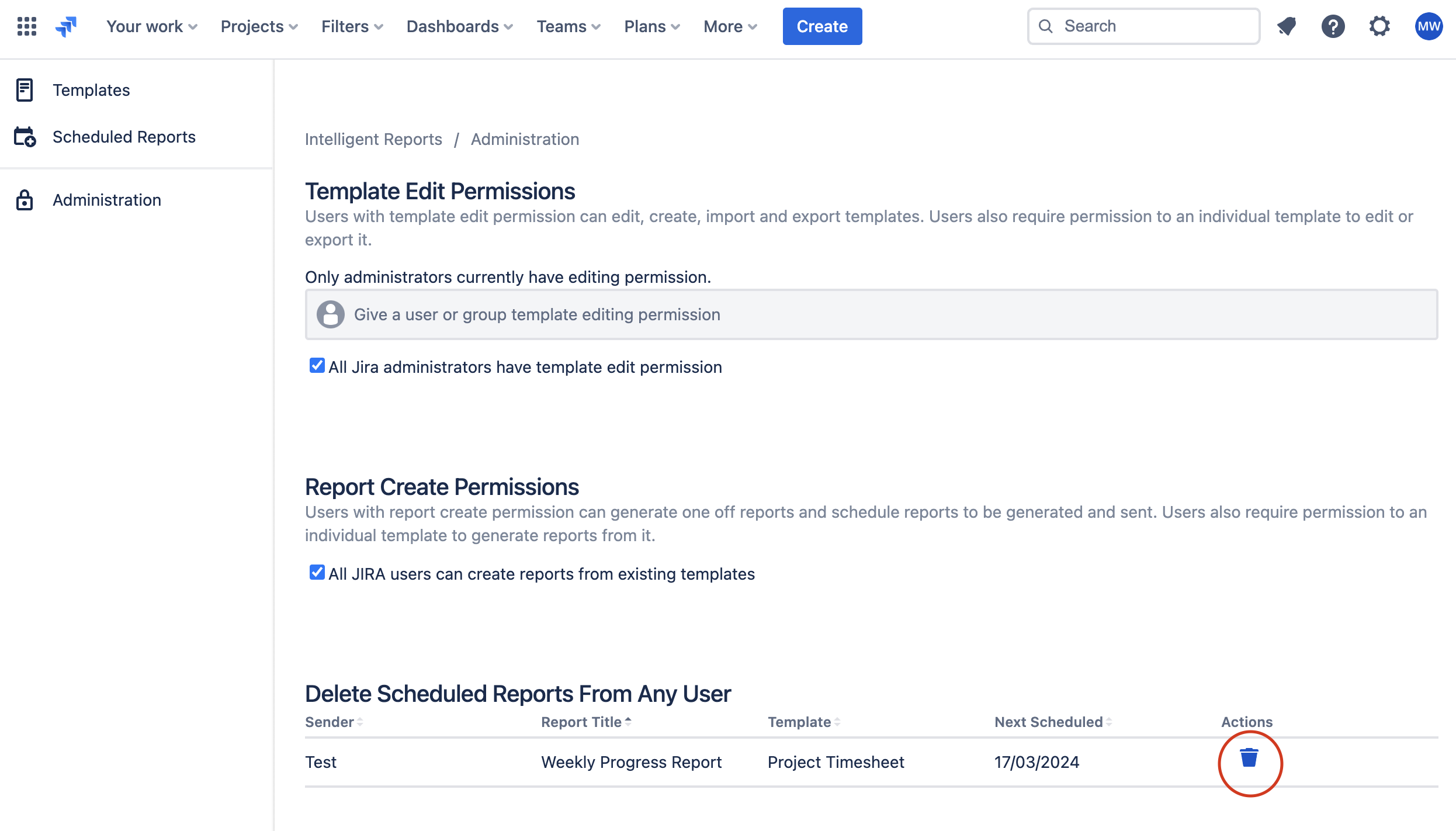
-
A pop up window will ask you to confirm your choice. Click Delete Report to cancel the scheduled report. Note that cancelling a scheduled report does not delete the report template.