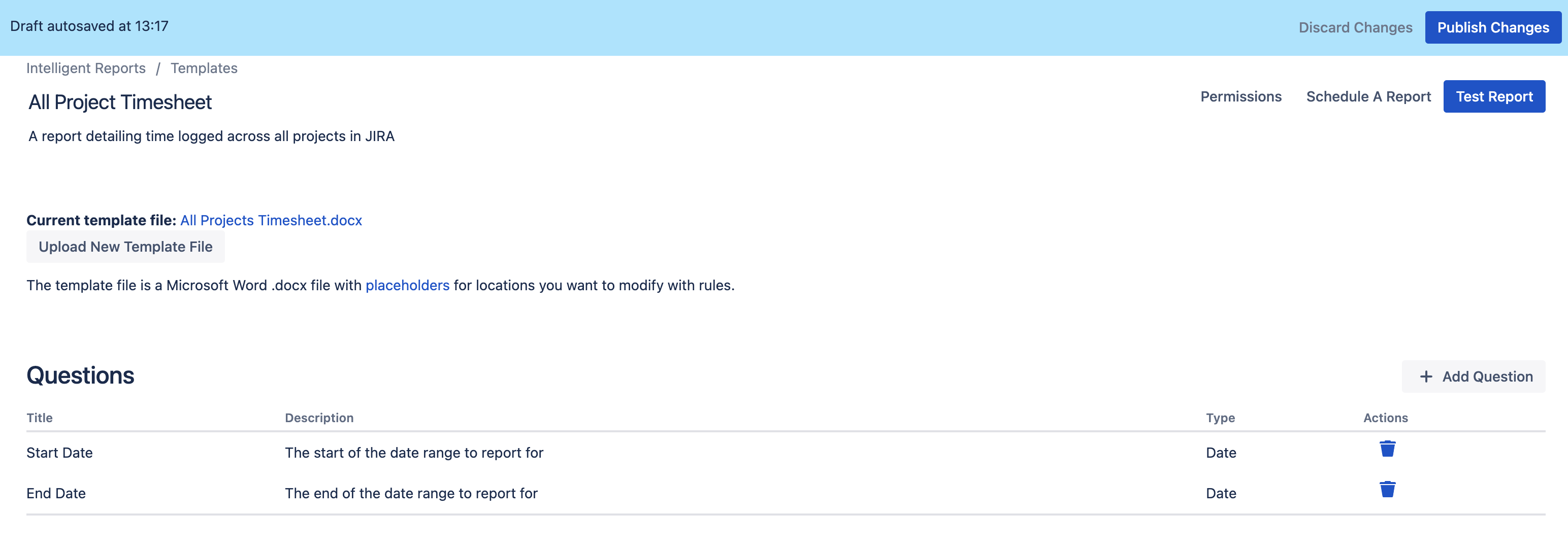Documentation
Getting started
Reports
Report templates
Administration
Testing templates
When you make changes to a template, Intelligent Reports cloud will track these as unpublished changes. While a template has unpublished changes,
any reports generated with the template, whether one off or scheduled reports, will generate as though no changes have been made to the template.
The only way to test your changes before publishing them is with the Test Report button on the Edit Template screen.
Once you are happy with your changes, press the Publish Changes button on any template editing screen. Alternatively, if you don't want your changes anymore, click the *Discard Changes button.
If you want even more flexibility to change a template, it might be a good idea to clone the template and make changes to the cloned template instead until you are certain of your edits.
Alternatively, you can export a copy of your template and save that copy in case you wish to return to the original version of your report template.
You can also keep two Jira windows open in your browser one with the Test Report screen and one with the Edit Template screen. This allows you to make your changes and download the report to quickly check your work as you go.
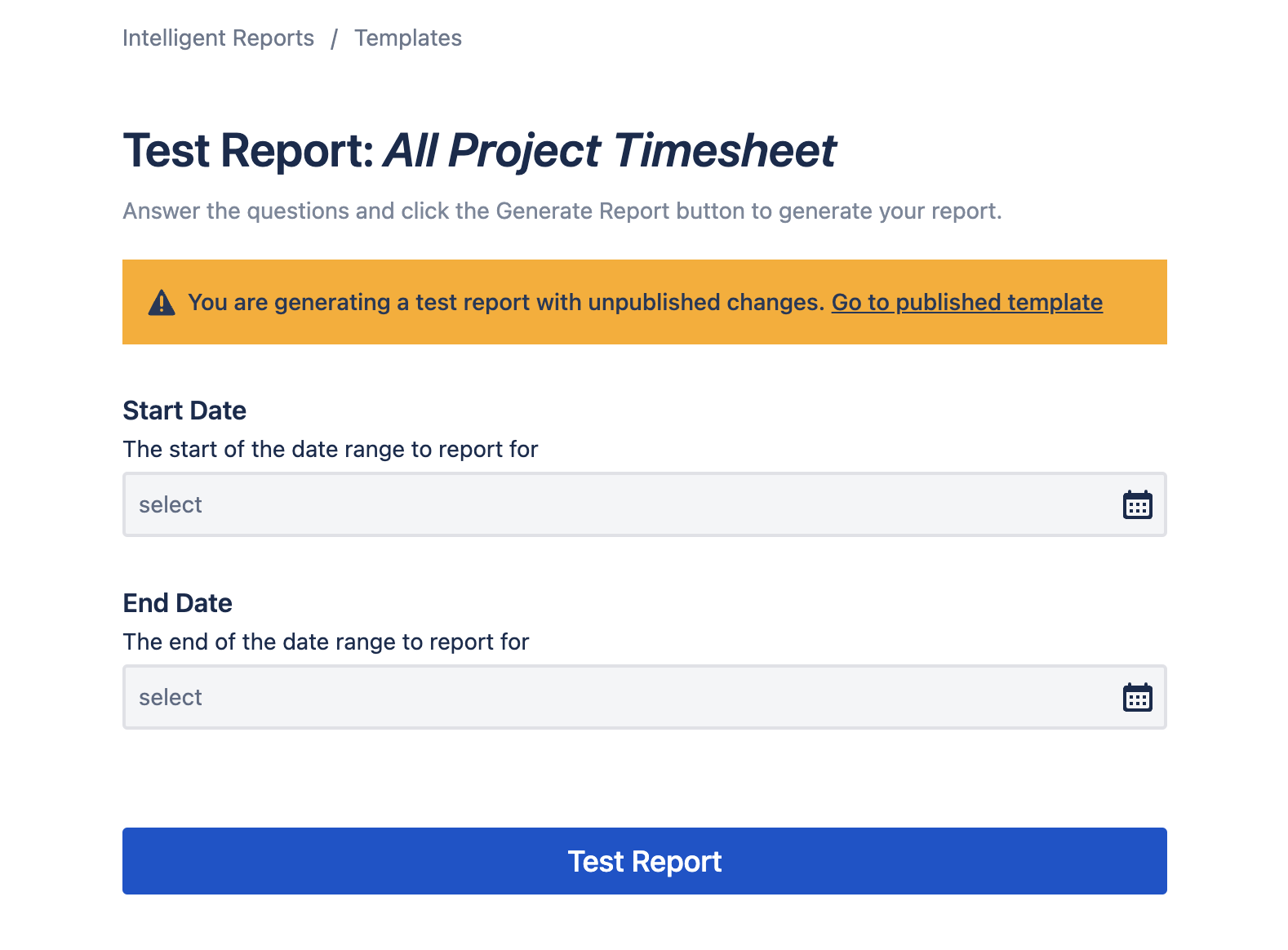
Keeping both the report generation screen shown above and the edit template screen shown below allows you to make your changes and download a report to check your work as you go.