Documentation
Getting started
Reports
Report templates
Administration
Exporting a report template
Intelligent Reports allows you to export and import report templates using .stm files.
This allows you to store and restore back ups of your report templates, use templates prepared and exported by others and move templates between Intelligent Reports Cloud and Data Center versions.
You can follow these steps to export a report template as a .stm file.
-
Navigate to the Templates page.
-
Click on the 3 dots icon next to the report you want to export, and select Export from the menu.
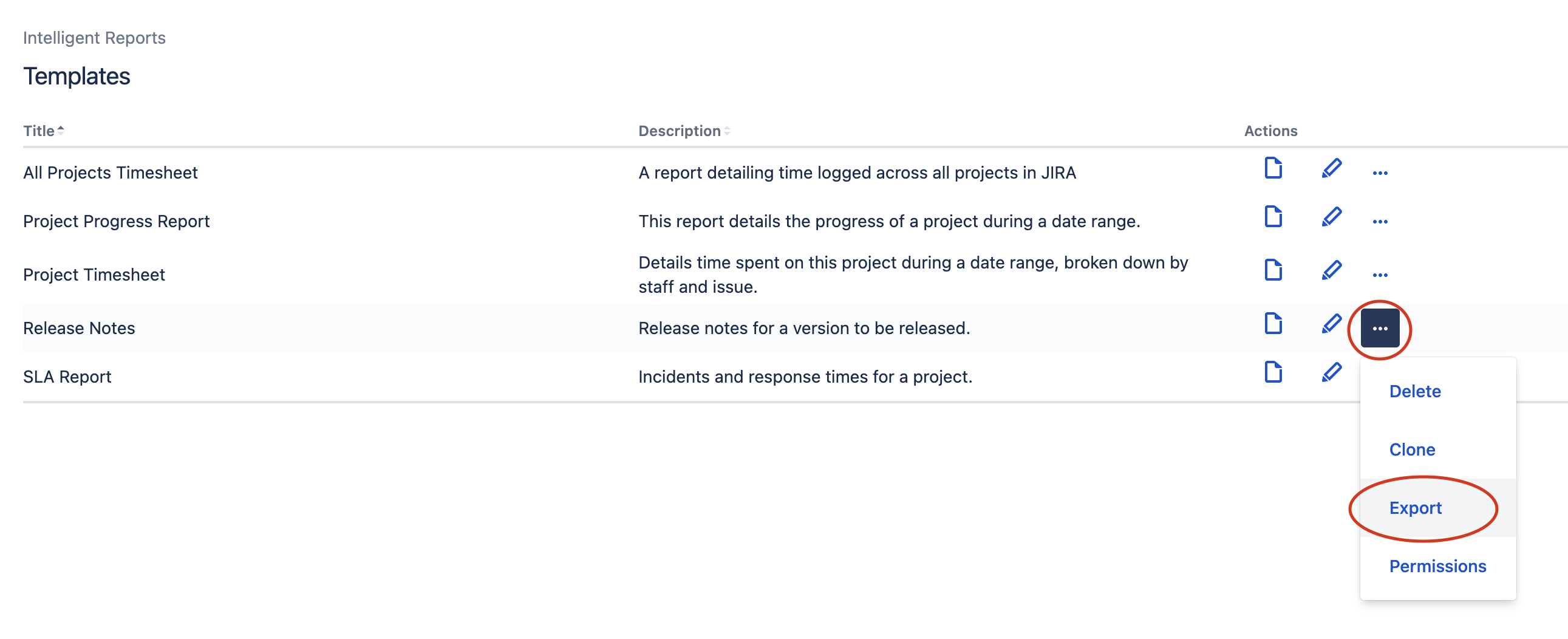
-
The
.stmfile will be downloaded through your browser. You can now save it to a convenient location.
Still have questions? Contact our friendly support team, we are here to help!