Documentation
Getting started
Reports
Report templates
Administration
Deleting a template
Once you have deleted a template, it will no longer be available to your users to generate reports. You cannot undo the action of deleting a template.
If you want to still keep a copy of the template, you can export the template before you delete it.
You can follow these steps to delete a report template.
-
Navigate to the Templates page.
-
Click on the 3 dots icon next to the report you want to delete, and select Delete from the menu.
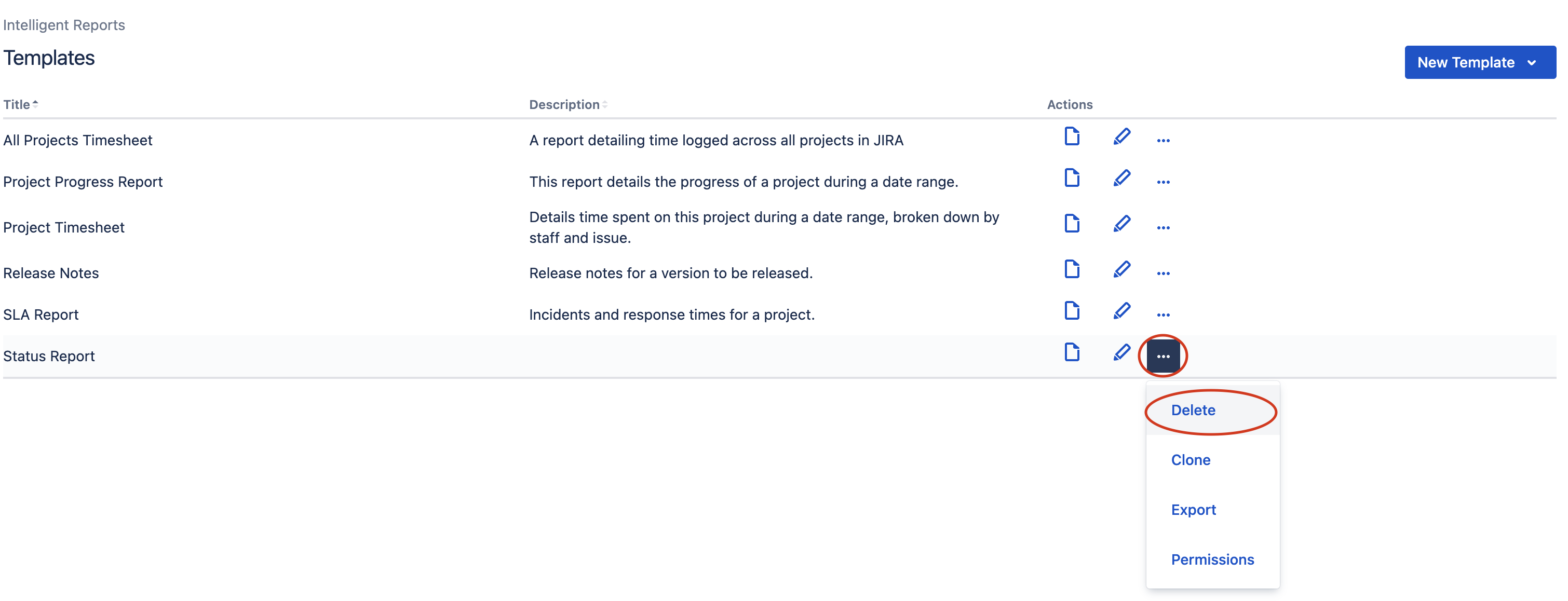
-
A pop-up window will ask you to confirm your choice. If you wish to delete the template, click the Delete Template button. Otherwise click the Cancel link.
Still have questions? Contact our friendly support team, we are here to help!