Documentation
Getting started
Reports
Report templates
Administration
Editing rule actions
You can follow these steps to make changes to the existing actions of a rule in your report template.
-
Navigate to the Templates page.
-
Click on the Edit template icon next to the template containing the rule you want to edit a rule action in.
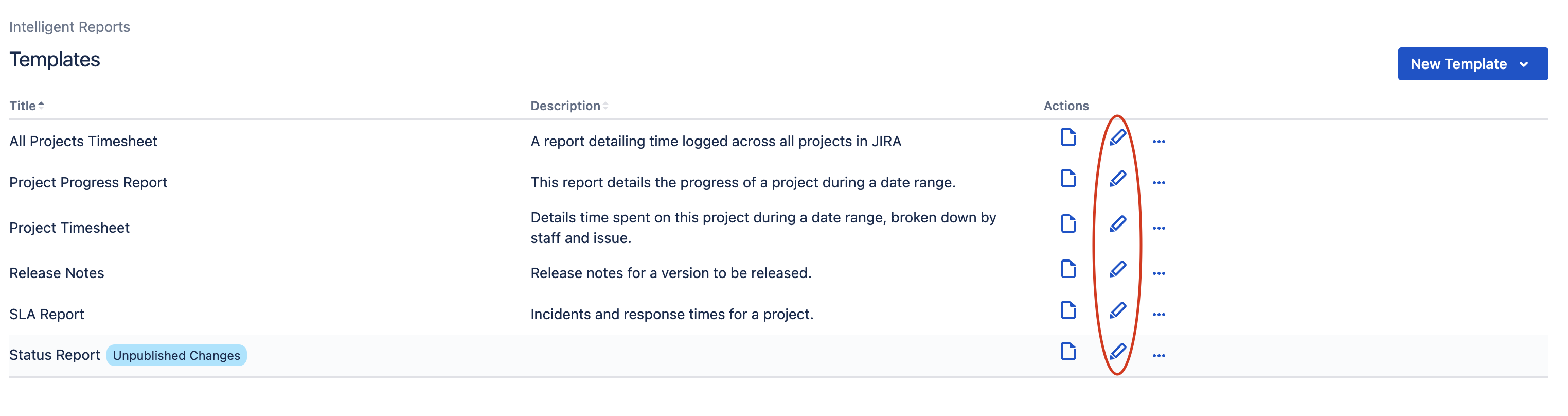
-
You should now be able to see the Edit Template page. Click the row for the rule you want to edit in the Rules section.
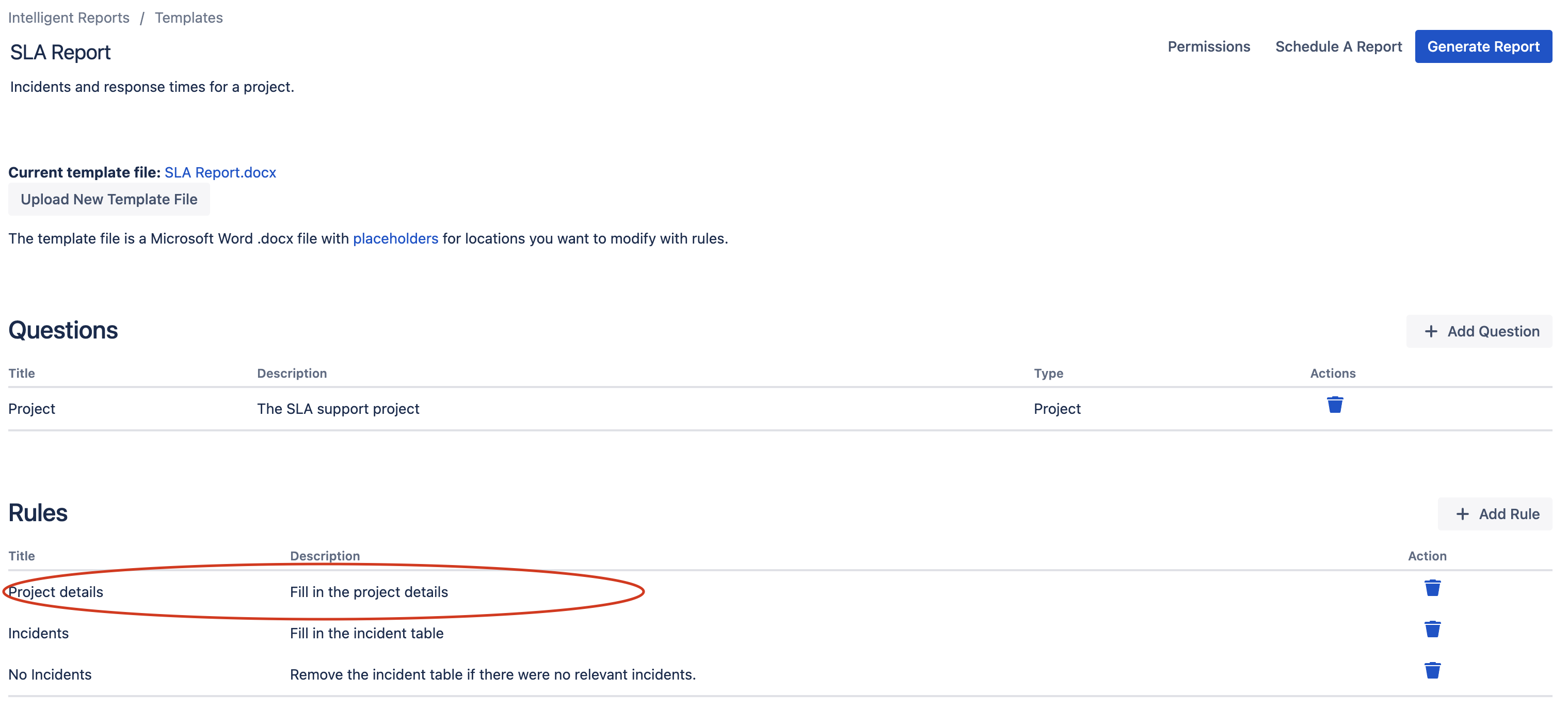
-
Make your changes to the rule actions.
-
Test your report and publish your changes once you are happy with them.
You can click here to find out more about the types of rule actions offered by Intelligent Reports. If you only want your rule to be executed if certain conditions are met, you can click here to find out more about conditionally executing rules.