Documentation
Getting started
Reports
Report templates
Administration
Deleting a rule
You can follow these steps to make changes to delete an existing rule in your report template.
-
Navigate to the Templates page.
-
Click on the Edit template icon next to the template containing the rule you want to delete.
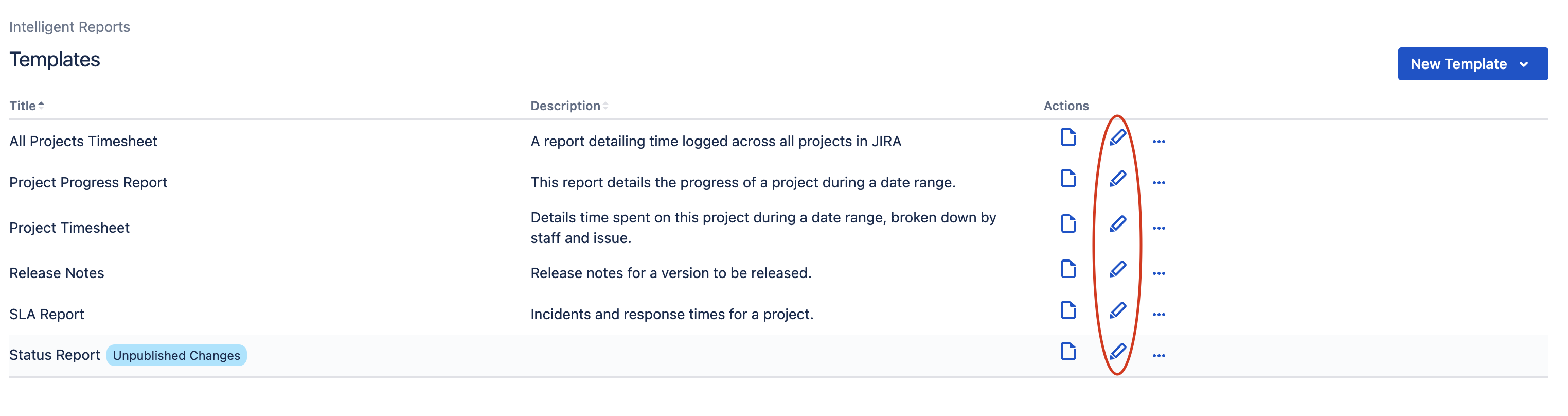
-
You should now be able to see the Edit Template page. Click the Delete icon next to the rule you want to delete in the Rules section.
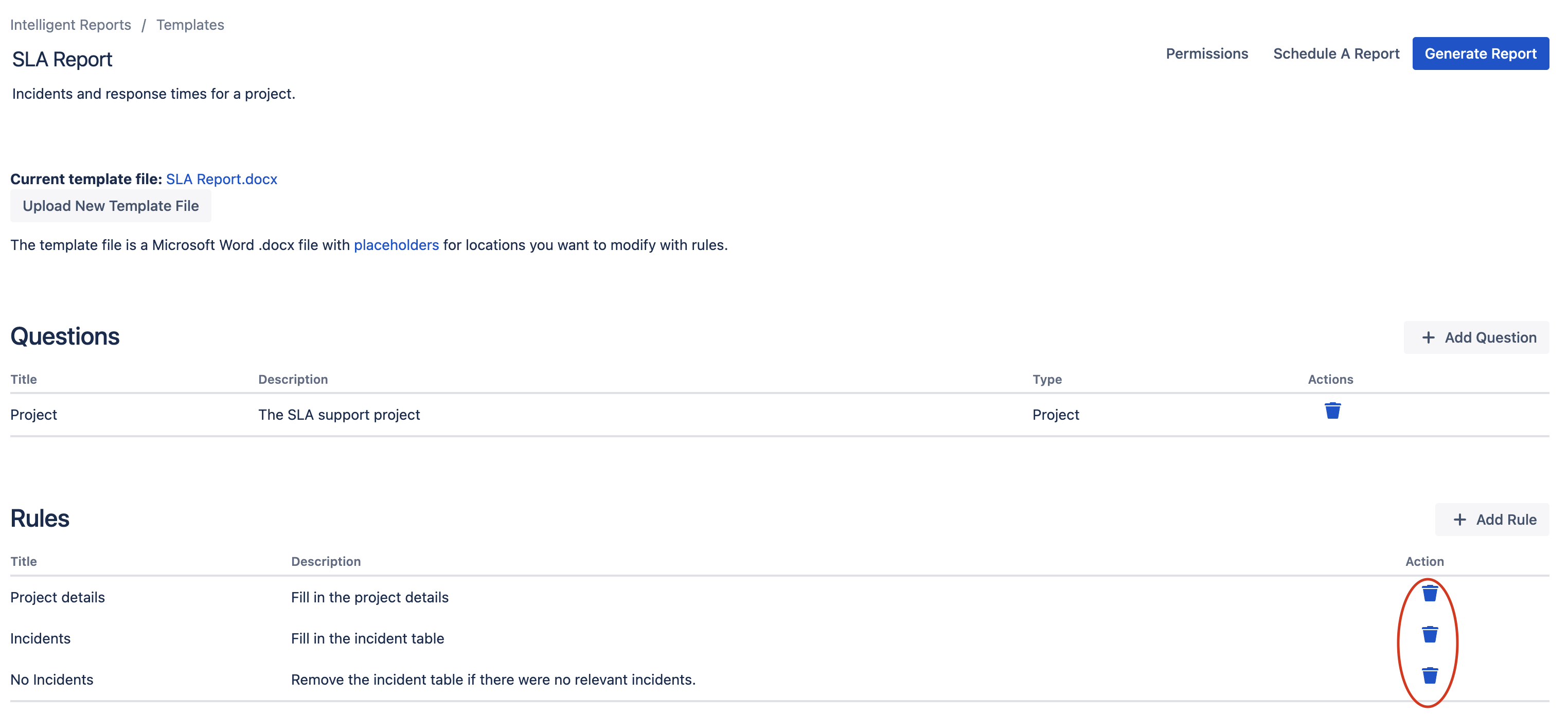
-
A pop-up window will ask you to confirm whether you want to delete the rule. If you want to delete the rule, click the Delete Rule button, otherwise click the Cancel button.
Still have questions? Contact our friendly support team, we are here to help!