Documentation
Getting started
Reports
Report templates
Administration
Editing a question
You can follow these steps to make changes to existing questions in your report template.
-
Navigate to the Templates page.
-
Click on the Edit template icon next to the template containing the question you want to edit.
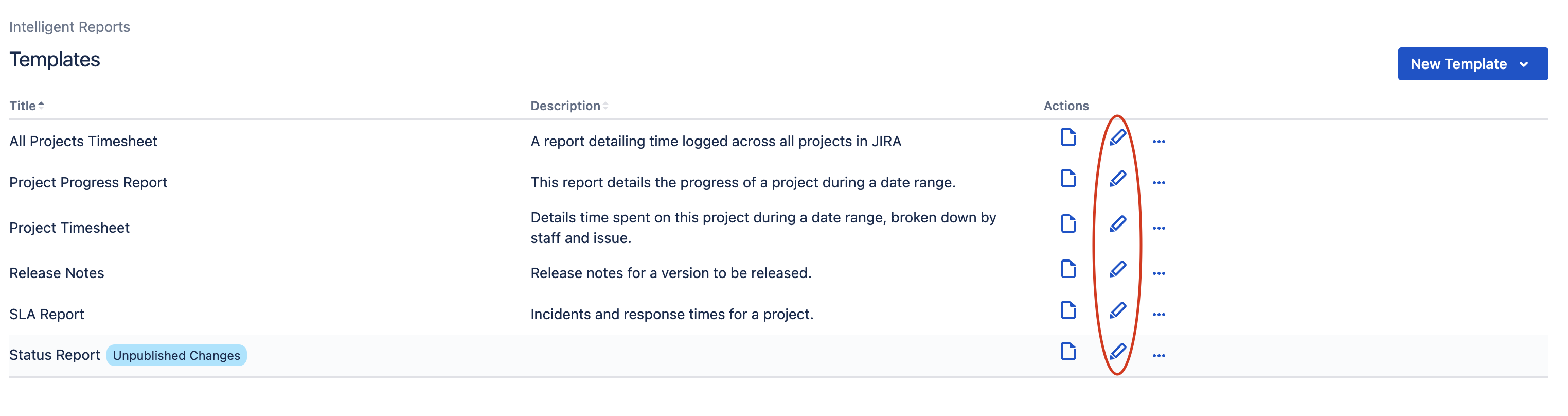
-
You should now be able to see the Edit Template page. Click the row for the question you want to edit in the Questions section.
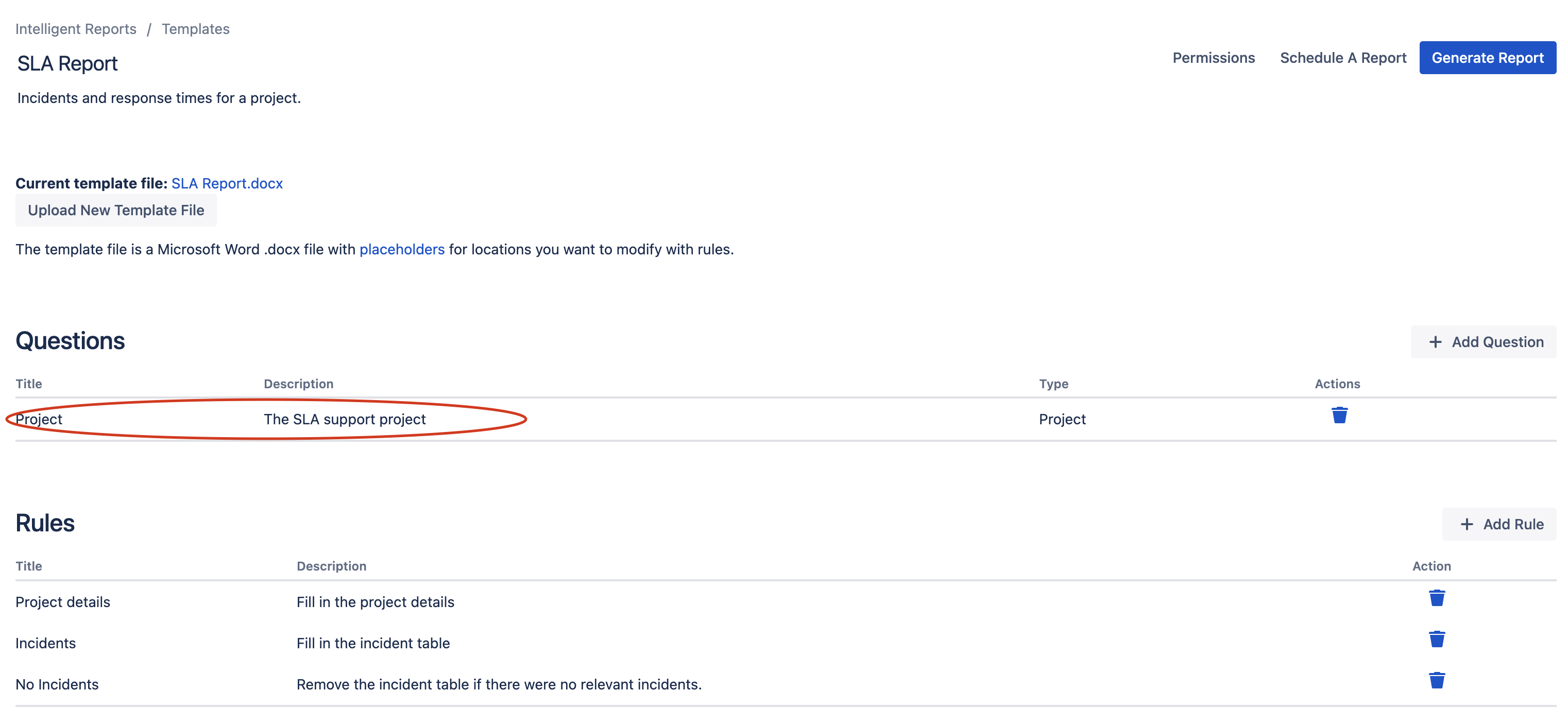
-
Make your edits and click Save to save your changes to the question.
Note that if you change a question name or type, you may introduce errors into any rules that use that question. Be sure to test your template after editing a question.
Still have questions? Contact our friendly support team, we are here to help!