Documentation
Getting started
Reports
Report templates
Administration
Editing a report template
You can follow these steps to make changes to an existing template.
-
Navigate to the Templates page.
-
Click on the Edit template icon next to the report template you want to edit. You will be taken to the Edit Template page for that template.
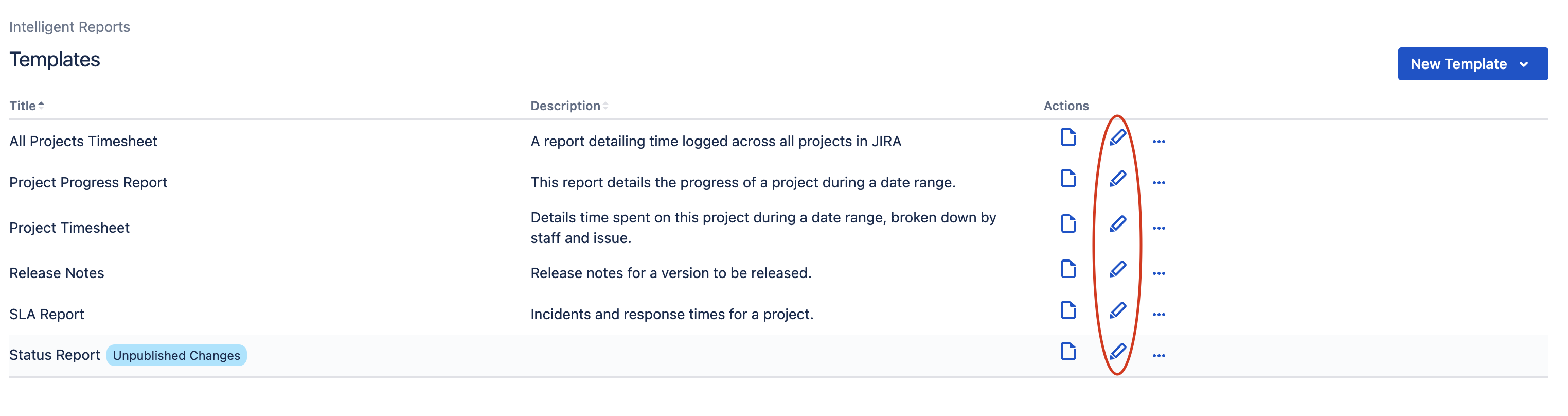
If you make any changes to the template, these changes will not be visible to users of the template until you click the Publish Changes button. Alternatively you can click Discard Changes to go back to the version of the template before you changed anything. This allows you to test out changes to a template without disturbing other users generating scheduled or one off reports from the template.
You can click here for more information on updating template questions.
You can click here for more information on updating template rules.