Documentation
Getting started
Reports
Report templates
Administration
Cloning a report template
Intelligent Reports allows you to clone your report templates. Cloning a report template will create a new template with the same template file, the same questions and the same rules as the existing template.
Cloning a template can be handy when creating a new variation of an existing template, or if you want to test some modifications to a template without changing the existing template.
Templates with unpublished changes cannot be cloned. Please publish or discard your changes to a template before cloning it.
You can follow these steps to clone one of your existing report templates.
-
Navigate to the Templates page.
-
Click on the 3 dots icon next to the report you want to clone, and select Clone from the menu.
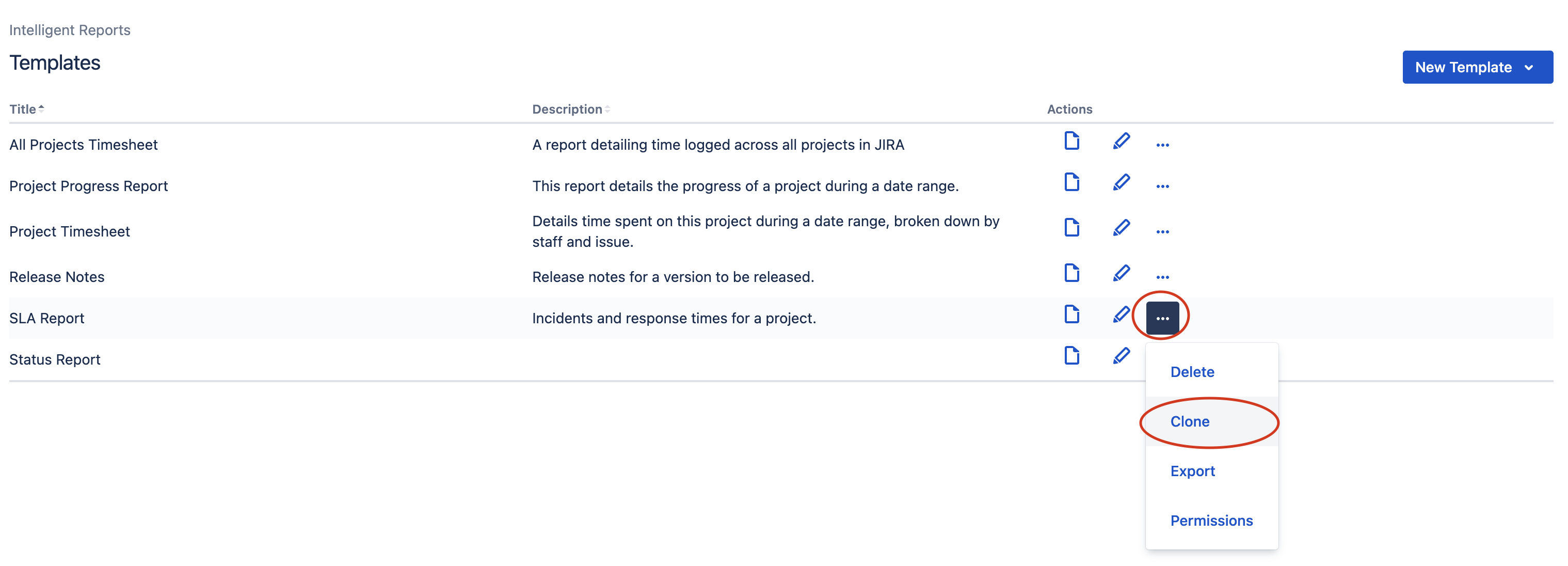
-
You will be taken directly to the Edit Template page for the new template. You may wish to change the title of the template as your next step.