Documentation
Getting started
Reports
Report templates
Administration
Automatic Error Reporting
Automatic error reporting sends anonymous error reports to Clarios Technology when Intelligent Reports encounters an error.
If you do not want automatic error reporting to be enabled, you can follow these instructions to turn off automatic error reporting. Note that you must be a JIRA administrator to change automatic error reporting settings.
-
Navigate to the Intelligent Reports Configuration page from the top JIRA menu.
-
Select Off to switch off automatic error reporting.
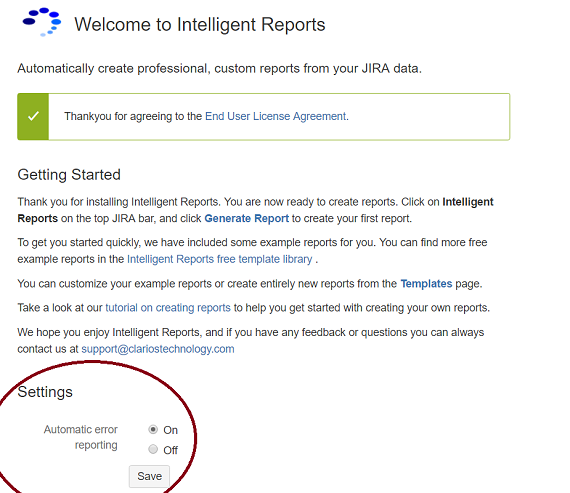
Click on "Off" to turn off automatic error reporting and click the "Save" button to save your changes.
- Click the Save button to save your changes.
Still have questions? Contact our friendly support team, we are here to help!