Documentation
Getting started
Reports
Report templates
Administration
Permissions
Intelligent Reports allows you to determine who has permission to create, edit and use the report templates in your JIRA instance. Permissions can be set on a global level and at an individual template level.
Global permissions
For a user to be able to create a new template or to import a template, that user will need global edit permission. By default template editing permission which allows you to create new templates and edit existing templates is only available to JIRA administrators. By default report creation permission which allows a user to generate a report is available to all JIRA users in the system. The reports will only contain the data that the user running the report has access to through normal JIRA permissions.
You can follow these steps to grant or revoke global template editing permission and report creation permission to users and groups in your system. Note that you must be a JIRA administrator to manage permissions.
-
Navigate to the Intelligent Reports Templates page from the top JIRA menu.
-
Click the Report Permissions button in the top right corner.
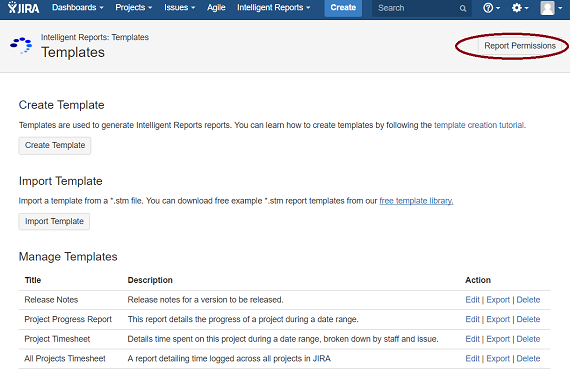
Click the "Report Permissions" button to edit the global permissions.
-
Select the users/groups to add to the list of users with Template Editing Permission. Remove users from the list using the Remove link next to their name in the list.
Choose whether you want JIRA administrators to have template editing permission. If this option is set, all JIRA administrators will be able to edit all templates, regardless of whether they are included in the list of template editing users.
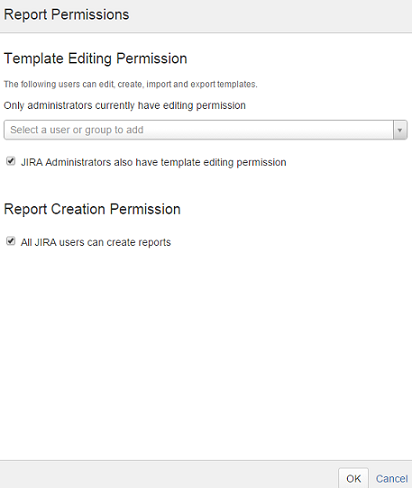
Grant users and groups global template editing permissions by adding them to the "Template Editing Permission" section. Untick the "All JIRA users can create reports" box in the "Report Creation Permission" section to only allow specific users and groups to generate reports at a global level.
-
If you only want specific users and groups to be able to generate reports, you can untick the All JIRA users can create report box in the Report Creation Permission section to only allow specific users and groups to generate reports at a global level.
-
Click the OK button to save your changes.
Individual template permissions
Intelligent Reports also allows you to restrict a users ability to edit or use an existing report template to generate reports on a per template basis. By default all JIRA users are permitted to edit and generate reports from an existing template.
You can follow these steps to grant or revoke template editing permission and report creation permission for a particular template to users and groups in your system. Note that you need both global and individual report permissions to edit an existing template.
- Navigate to the Intelligent Reports Templates page from the top JIRA menu.
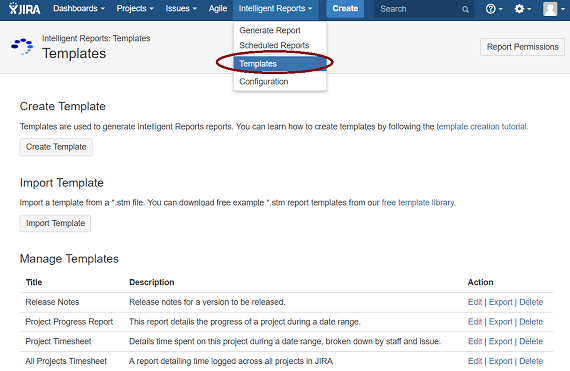
Click on the "Edit" link to go to the "Edit Template" page.
- Click on the Edit link next to the report template you want to edit. You will be taken to the Edit Template page for that template.
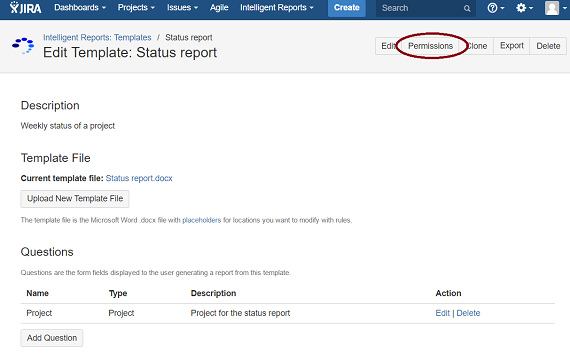
Click the "Permissions" button to edit the permissions for the template.
- Click the Permissions button in the top right corner of the Edit Template page.
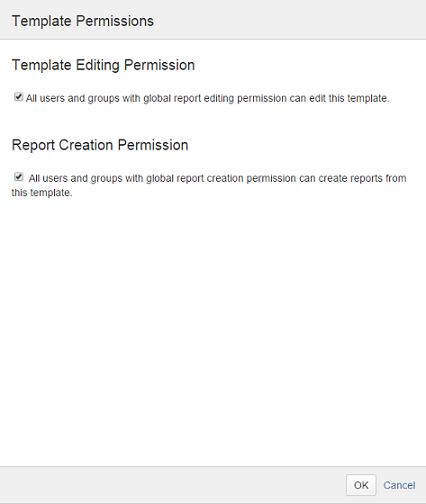
Untick the check boxes to grant individual users or groups permission to edit the template and/or use the template to generate reports using the template.
-
Untick the All users and groups with global report editing permission can edit this template check box in the Template Editing Permission section to grant and/or revoke permission to users and groups.
Untick the All users and groups with global report creation permission can create reports from this template check box in the Report Creation Permission section to grant and/or revoke permission to users and groups.
-
Click the OK button to save your changes.