Documentation
Getting started
Reports
Report templates
Administration
Editing the template title and description
You can follow these steps to change the name of and/or update the description of an existing template.
-
Navigate to the Templates page.
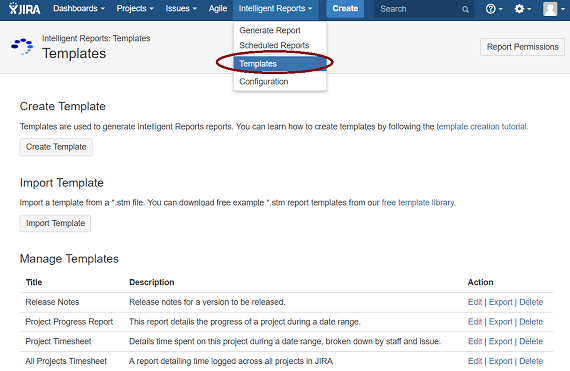
-
Click on the Edit link of the report template you want to edit.
-
You should now see the Edit Template page. Click the Edit button (shown below).
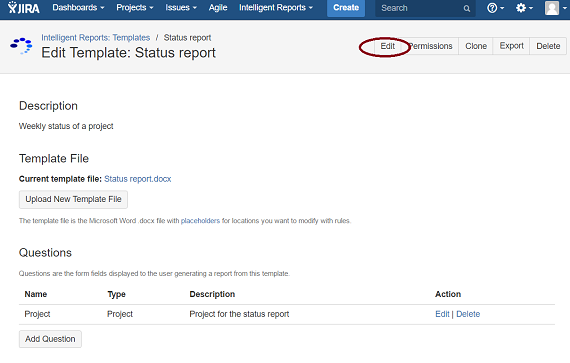
-
A pop up dialog box will allow you to make changes to the name of the template and the description. Once you have finished, click OK to save your changes.
Still have questions? Contact our friendly support team, we are here to help!