Documentation
Getting started
Reports
Report templates
Administration
Editing a report template
Before you make changes to a report template, especially if it is currently in use by other users, it may be prudent to clone the template and make changes to that template instead until you are certain of your edits. Alternatively, you can export a copy of your template and save that copy in case you wish to return to the original version of your report template.
You can also click here for handy hints on testing your templates.
You can follow these steps to make changes to an existing template.
-
Navigate to the Templates page.
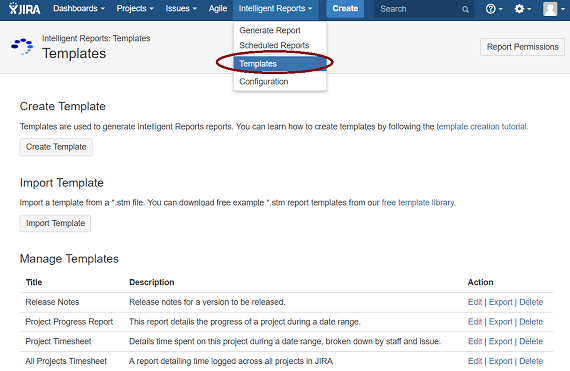
-
Click on the Edit link next to the report template you want to edit. You will be taken to the Edit Template page for that template.
You can click here for more information on updating template questions.
You can click here for more information on updating template rules.