Documentation
Getting started
Reports
Report templates
Administration
Deleting a question
You can follow these steps to delete a question from your report template.
-
Navigate to the Templates page.
-
Click on the Edit link next to the template containing the question you want to delete.
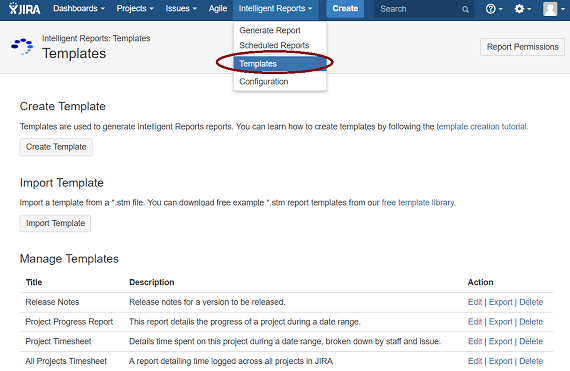
Click the Edit link next to the template you want to edit. You should be able to see the Edit Template page for that template.
- You should now be able to see the Edit Template page. Click the Delete link next to the question you want to delete in the Questions section.
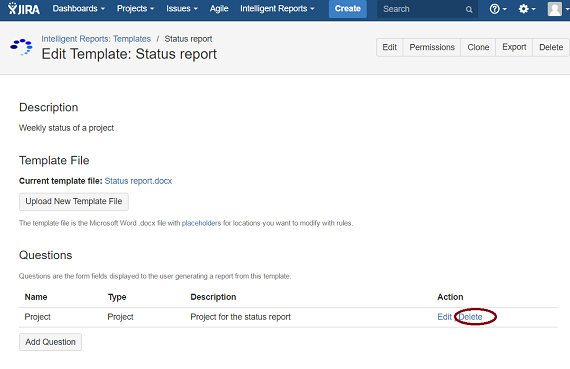
Click the Delete link next to the question you want to delete.
- A pop-up window will ask you to confirm whether you want to delete the question. Click Delete to delete the question.
Note that you will not be able to delete a question if it is being used by a rule in the template. If this is the case an error message will let you know which rule is using the question. Remove all references to the question from the rule and try deleting the question again.