Documentation
Getting started
Reports
Report templates
Administration
Getting input from users
Intelligent Reports allows you to ask questions from the user who is generating a report using your template. For example, if you create a general project progress report, you may want to ask the user which project they would like a report on.
Once you have set up the questions that you want to ask the user, you can use the answers that user will provide in generating your report by setting up rules. Once you have set up your questions, users of your report will see something similar to this.
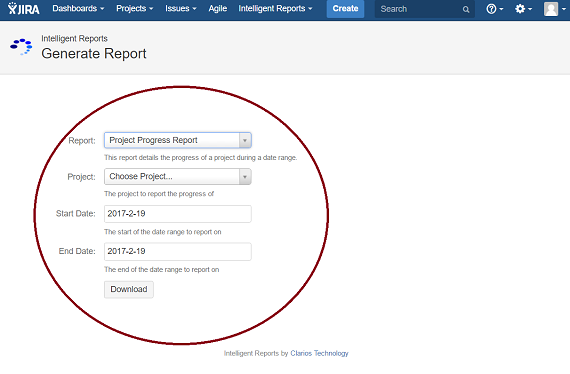
The above report asks the user of the report template three questions; the project to run the report on, the start date for the report and the end date for the report. The data used to create this report will be determined by the answers of the user.
This section will take you through adding a question to a template, editing a question and deleting a question from a template. You can then take a look at how rules can be used to select the JIRA data to use in the report based on the answers to the questions you have created.