Documentation
Getting started
Reports
Report templates
Administration
Importing a report template
Intelligent Reports allows you to export and import report templates using .stm files. This allows you to store and restore back ups of your report templates and to use templates prepared and exported by others.
Intelligent Reports has a free template library contains many .stm files you can import and use for free.
You can follow these steps to import a .stm report template into Intelligent Reports.
-
Navigate to the Templates page.
-
Click on the Import Template button.
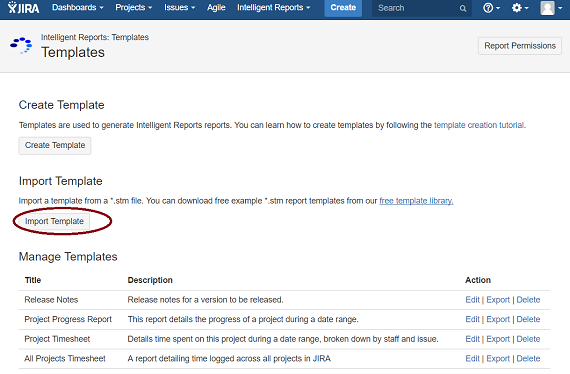
-
A pop-up window will appear. Use this to select the template file. Note that your template file must be in the
.stmformat. -
The template will begin to upload. Once the template has been loaded, you will be taken to the Template Edit page for the imported template.
Note that if a template references custom issue fields or issue fields created by a plugin, the importing JIRA instance must have exactly the same custom field and plugin setup as the exporting JIRA instance to use the report.