Documentation
Getting started
Reports
Report templates
Administration
Updating the report template file
You can follow these instructions to make changes to the template file of your report template:
- Navigate to the Templates page.
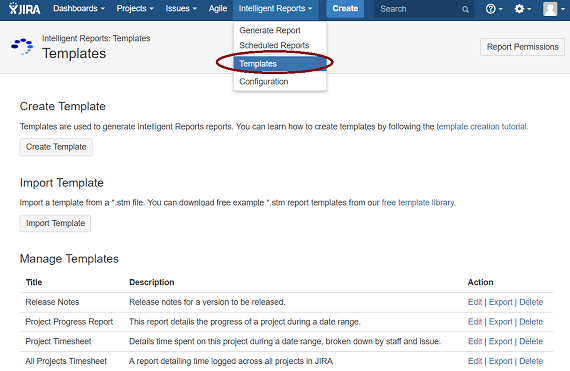
You can click on the Edit link next to the report template you want to edit to navigate to the Edit Template page for that template.
-
Click on the Edit link next to the report template you want to edit. You should now see the Edit Template page.
-
You can click on the link to your template file to download a copy of your Microsoft Word report template. Once you have have made your edits to your report template document save it in the
.docxformat. -
Click the Upload new template file button. Select the edited report template document to upload and click OK.
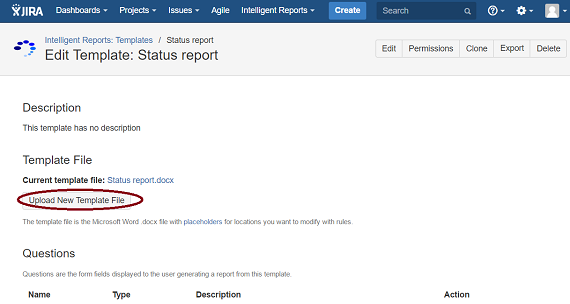
You can click the "Upload new template file"" button to upload a new Microsoft Word report template document.